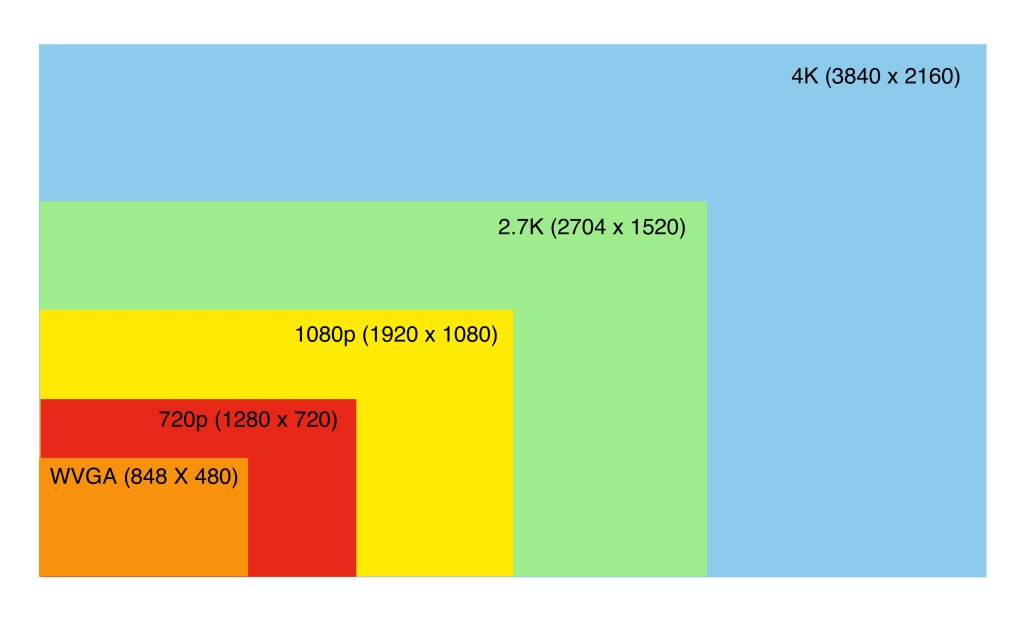The headline feature of the GoPro Hero 4 Black, and a somewhat less well advertised feature of the Hero 4 Silver, is the ability to record video at the “ultra high definition” setting known as 4K. The name of this definition comes from the approximate horizontal dimension of the frame size in pixels – 3840. This is a little bit confusing, given that the name of the “full HD” standard, 1080p, refers to the pixel count of the vertical aspect of the frame size (the equivalent horizontal dimension for full HD being 1920. As such, we could also refer to this new resolution as 2160p, and indeed this term is sometimes (though infrequently) used as an alternative.
Nevertheless, as can be seen from the diagram below, the key point is that the frame size of the 4K image (blue) is around four times larger than that of a 1080p image (yellow), so it effectively quadruples the amount of detail that can be captured in the video.
The question for the would-be camera buyer (be it of a GoPro, DSLR or other make and model) is whether the presence of a 4K mode is something that influences the model of camera they buy, or whether it is a function which although it looks good on paper, is not something that is actually of any use to them. This in turn, as ever, depends on what the intended use of the camera is, and the other technology available to the user.
The first thing to say is that 4K video files are big – both in their frame size pixel dimensions, and (as a direct result of the extra information in each of the larger frame) in filesize. A minute of “average” 4K 30fps footage takes up nearly 500MB, vs around 150MB for 1080p at 30fps (though note that these figures will vary depending on what is being filmed due to the way that video compression works). This gives rise to two consequences:
- firstly, you need a quick, powerful computer with plenty of storage space to be able to store, edit and process 4K footage – in reality, a machine more than 2 – 3 years old is unlikely to be able to hack it.
- Secondly, that machine ideally needs a monitor which has a high enough resolution to display the full 4K footage without downscaling it to fit on the screen – otherwise the extra resolution in the 4K movie above the screen’s resolution will be going to waste.
As things currently stand, there still aren’t that many consumer-level computers which meet these criteria. However, things are starting to change – for example, the new 27 inch Apple iMacs now come with a 5K display as standard, and start from just over $1,700. That’s still more than a lot of people are looking to spend on a home computer, though, and a lot of other people are likely to have perfectly serviceable computers and laptops which aren’t ready for replacement yet. It’s also worth noting that Apple’s free movie editor, iMovie, has just been upgraded to be able to deal with 4K footage at 60 fps. So there is definitely a move towards 4K as a video standard, but it will still be a little while before everyone is there!
If you want to watch 4K footage and don’t have a 4K capable computer monitor, then you’ll need a 4K – capable television. These are now becoming more widely available and prices are dropping to a reasonable level. As such, one strategy to enjoy 4K footage without having to purchase a new computer is to edit it on a computer without a full 4K monitor (though it will still need to be quick enough to handle the work) and then watch the final video ok a 4K television.
The other thing to consider when thinking about 4K is where else you will be able to watch and share it, other than your own TV or computer monitor. Currently, the options are somewhat limited. YouTube does now permit 4K video, but as discussed above, the fact is that most people don’t have 4K monitors, so the majority of users will watch videos at no more than 1080p (and often 720p). Even if the hardware to display 4K is available, the size of the 4K files is currently prohibitive for streaming them on all but the fastest connections. All of this will definitely improve over time, but it does mean that at present, you may have a hard time showing off your 4K masterpiece without inviting people round to your place for a movie night. It’s also the case that very few phones or tablets currently support anything like 4K resolution, and even on those that are starting to appear which do (such as the Sony Xperia Z5) it is debatable how much of a difference 4K resolution can really give on such a small screen.
With all that being said, is there any point in buying a 4K capable device at the moment? In our view, there is, for two main reasons:
- Any footage you take is more “future proof” than that shot at “only” HD. Remember when consumer video camera shot only at standard definition? Looking back at that footage today, it often looks terrible and borderline unusable. In a few years’ time we may look at the HD footage of today with the same mindset – shooting in 4K now means your video will look better for longer.
- Crucially, the 4K capability comes alongside a host of other features – notably the improved frame rates and video quality at the lower than 4K resolution settings. For example, thanks to a firmware refresh mid-product cycle, the GoPro Hero 4 Black can now shoot at 240fps at 720p. We’ve considered the features of the GoPro Hero 4 range in depth here!
As such, the quest for resolution has also driven the technology on to better and better things in other areas. Getting a camera that is capable of 4K like the GoPro Hero 4 Black means you also get a camera that is improved in a number of other respects. If you think those non-4K features will be of use, there is no issue with grabbing the camera, even if you ignore the 4K setting for the moment. However, if you do have plans to use the 4K setting, then you should definitely give some thought to how you will store, edit and watch the footage, given the issues set out above.